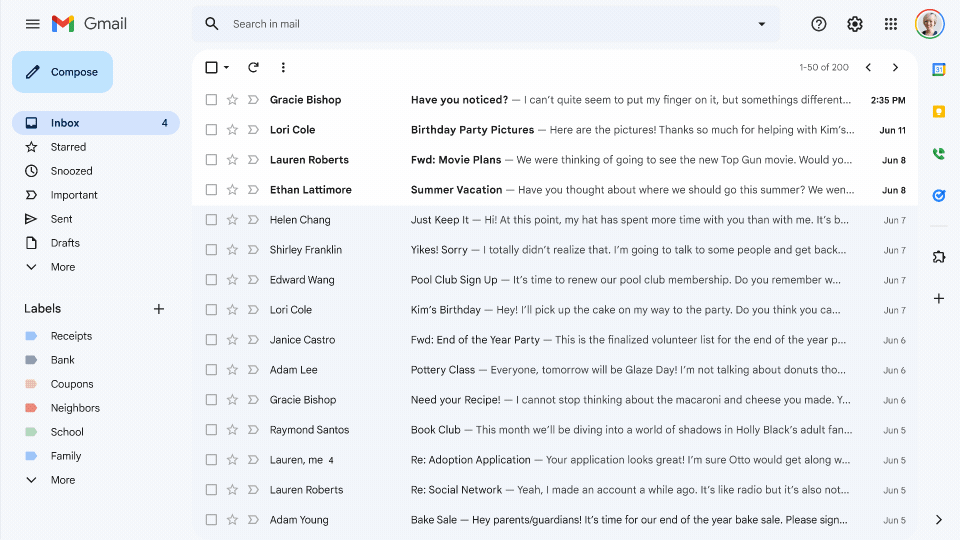New functionality for Google Drive users.
The Business Documents, file storage, and the collaboration tool in Google Workspace now have more updates and new functionality for Google Docs users.
Google Docs is an online word processor included as part of the free, web-based Google Docs Editors. Google Docs allows users to create and edit documents online while collaborating with other users in real-time. Edits are tracked by the user with a revision history presenting changes. An editor's position is highlighted with an editor-specific color and cursor and a permissions system regulates what users can do.

Updates have introduced features using machine learning, including "Explore", offering search results based on the contents of a document, and "Action items", allowing users to assign tasks to other users.
Features of Google Docs
Editing - Collaboration and revision history
Google Docs and the other apps in the Google Drive suite serve as a collaborative tool for cooperative editing of documents in real-time. Documents can be shared, opened, and edited by multiple users simultaneously and users are able to see character-by-character changes as other collaborators make edits. Changes are automatically saved to Google's servers, and a revision history is automatically kept so past edits may be viewed and reverted to.
Supported file formats and file limits
Files in the following formats can be viewed and converted to their Docs format
OpenDocument,
Rich text format,
zipped HTML,
Unicode plain text,
Microsoft Word.
File Limits to insertable file sizes, overall document length, and size are listed below
Up to 1.02 million characters, regardless of the number of pages or font size.
Document files converted to Docs format cannot be larger than 50 MB.
Images inserted cannot be larger than 50 MB
It must be in either .jpg, .png, or .gif formats.
Documents approvals
This feature enables you to request formal approvals on Docs, Sheets, and Slides from single or multiple reviewers. A document approval process is exactly what it sounds like: a workflow that defines the steps necessary to approve different types of documents and deliverables - copy, designs, code, etc
Actions for Documents
Once the Documents are notified via Email or Chat, the reviewer can take the following actions:
✔️ Approve
Reject
Add Comments
Edit the Document
For more details and other Google-based services such as Google Workspace, Google Cloud, etc. Do visit The Tech Mantra for the above services at thetechmantra.com