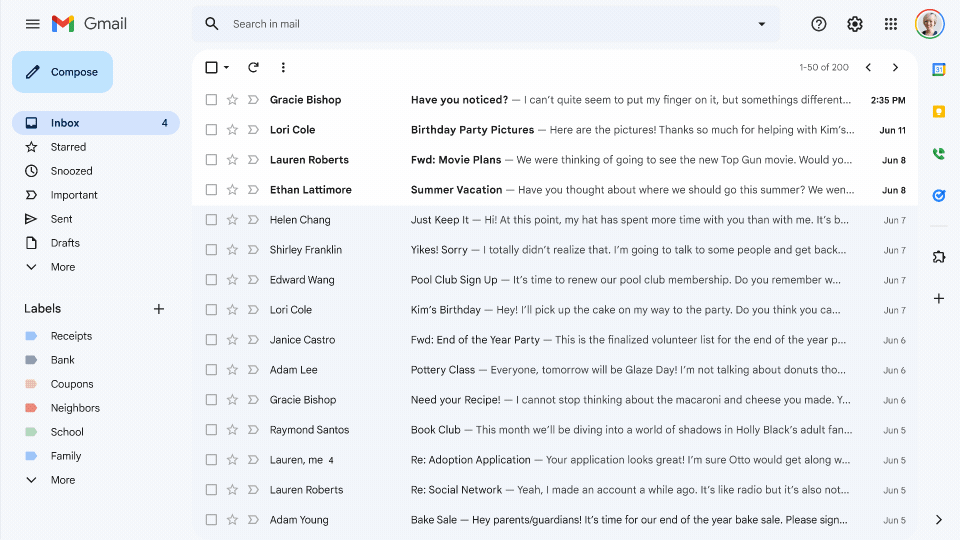Google Chat is a communication software developed by Google built for teams that provide direct messages and team chat rooms, along with a group messaging function that allows Google Drive content sharing.
Google Chat helps business users collaborate from anywhere and take group work to the next level with chat, shared files, and tasks. You can create virtual rooms to keep projects organized and on track. It supports external users, 28 languages, and 8,000 participants per room.
Use Chat to collaborate seamlessly on content with Docs, Sheets, and Slides. You can easily find previous conversations and Google files with a search, Let bots and smart suggestions help you connect with participants and get more done, easily and faster.

Let’s consider another aspect of using Chat. It can also be used in organizations in order to track Activity status.
Track Employee Activity during Work from Home is a really difficult task Chat for all the organization and most importantly for Managers and HR. If you are using Google Chat in your organization as a messaging platform then we have a solution for you, If not start using Google Chat.
Check someone's availability in Chat or Gmail:
Available
Do not disturb
Away (in the last 15 minutes)
Away (more than 15 minutes)
Chat includes similar Hangouts features like Direct Messages and group, with helpful additions like sending to inbox, faster search, emoji reactions, and suggested replies.
Steps you need to follow in order to track Employees' Active Status:
Go to your Hangout.
Click on Name.
Click on the option.
Click the checkbox which says
Show the active when the Employees were last Active.
Show which device you are on. - This will help you understand if the other person is logged In via Phone, Tablet, or Computer.