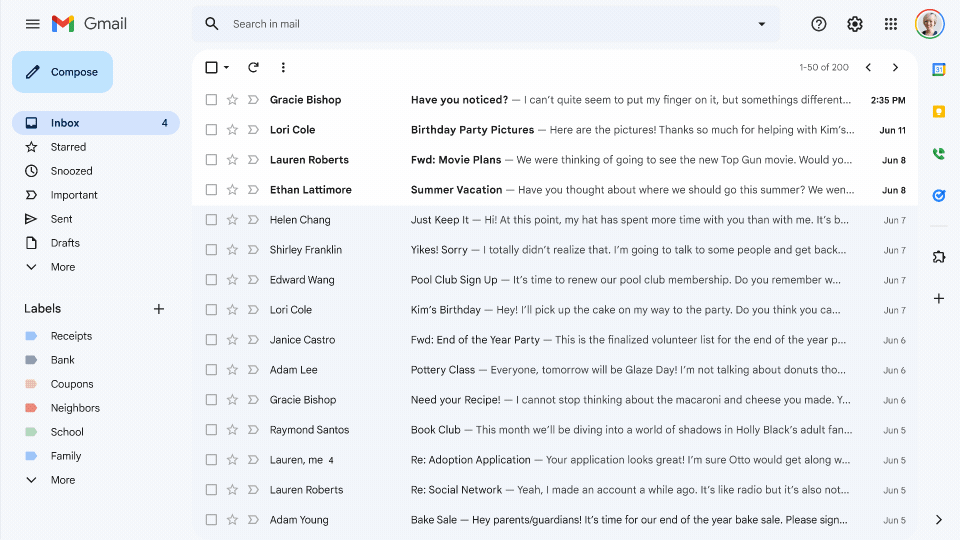Google Docs is an online word processor included as part of the free, web-based google Docs Editors suite offered by Google, which also includes: Google Sheets, Google Slides, Google Drawings, Google Forms, Google Sites, and Google Keep.

Google Docs rolls out a canvas feature to display code with code blocks
The new feature gives users the ability to visualize code with industry standards, making code readable and collaboration much easier.
This feature does not have admin control.
What’s changing
Currently, when working in Google Docs, collaborators who want to present code have to paste it into the document and then manually apply styles by highlighting syntax.
We’re adding a new smart canvas feature that makes this process much easier by enabling you to format and display code in Docs with code blocks.
Availability
Available to Google Workspace Business Standard, Business Plus, Enterprise Standard, Enterprise Plus, Education Standard, Education Plus customers, and Nonprofits.
Not available to Google Workspace Essentials, Business Starter, Enterprise Essentials, Education Fundamentals, the Teaching, and Learning Upgrade, Frontline, as well as legacy G Suite Basic and Business customers.
Not available to users with personal Google Accounts.