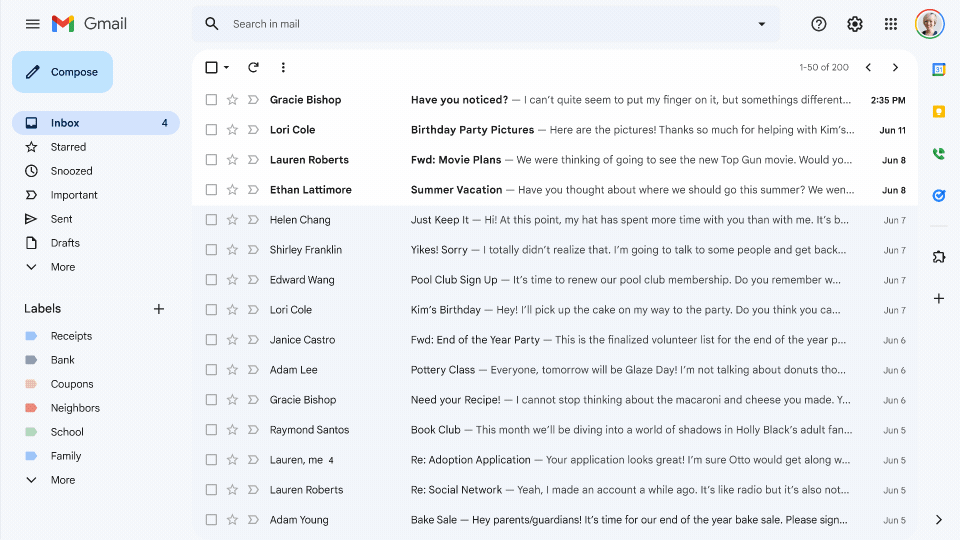Email migration refers to moving emails from one email client to another. This is usually done to improve the overall email environment in which the current system operates.

Humans can migrate, animals can migrate, and Emails too. Yes, emails too can migrate from one provider to another, migrating emails doesn’t mean moving without your years of email or data. Migrating Emails from one source provider to Google Workspace means changing to a better user-friendly experience, better-team collaboration, better-connected apps across the ecosystem processing on any machine or settle and function in another environment.
An organization can decide to move from the existing mail service to the Google Workspace ecosystem because it found Google Workspace to be much more secure, collaborative, scalable, and privacy-compliant from other email service providers. Other reasons why organizations may decide to migrate their emails to the Google Workspace ecosystem may include a merger, an acquisition, user experience, email account consolidation, and more. Migrate your emails hosted on any Cloud or in-house to enlighten Cloud through the right migration plan created by experts at The Tech Mantra. We help you during each step of the migration process so there is absolutely no data loss.
Features of Email Migration
Email migration solutions may implement different features which determine their suitability for different migration scenarios:
Supported systems: This defines the list of source and destination systems supported
Administrative logins: This allows administrative login to multiple user mailboxes.
Multi-pass migrations: This allows multiple migrations without creating duplicates.
Scalability: allows a large set of mailboxes to be migrated concurrently.
Monitoring: This allows administrators to monitor migration progress and receive alerts.
Analytics: This allows administrators to access statistics such as transfer speed, error rate, etc.
Reliability: This allows the migration process to automatically handle or retry errors during migration.
Filtering: allows migration of specific content (ex: date range) from specific locations (ex: folders).
Security: allows migrated content to remain secure, for example using SSL encryption.
If you're migrating to Google Workspace from Microsoft Exchange, you can migrate calendar events and resources using the data migration service.
You can migrate batches of users from Google Workspace to Microsoft 365 or Office 365, allowing a migration project to be done in stages. This migration requires that you provide all of your users who will be migrated as mail-enabled users outside of the migration process. You must specify a list of users to migrate for each batch.
You can Migrate from Google Workspace using the following modalities:
Automated - through the New Exchange Admin Center
Manual - through the New Exchange Admin Center as well as Classic Exchange Admin Center
PowerShell
The best option is when you Migrate your Emails, Calendars, Files, Contacts, etc. with our email migration service for your data using our tried and tested process that minimizes disruption from little to no disruption at all. This includes consulting and custom scheduling during off-peak hours to minimize downtime.
Move your email from any source provider to Google Workspace
Near-zero downtime for your company is coordinated to not affect your business
Find those emails from even 5 years ago, no loss of data while migration
We handle the time-consuming and most complex migration tasks so you can focus on more important initiatives.