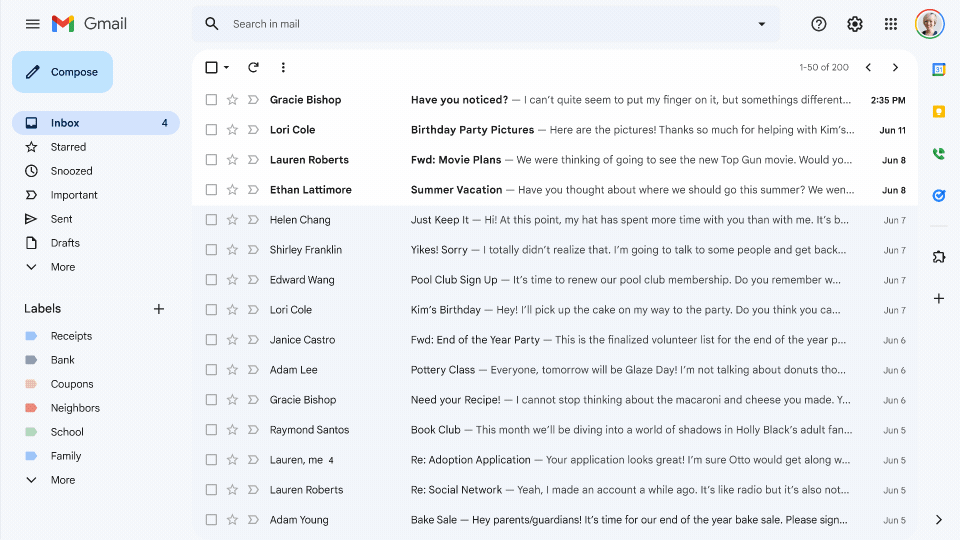Google Drive is a cloud-based storage solution that allows you to save files online and access them anywhere from any smartphone, tablet, or computer.
Using a cloud storage service like Google Drive has plenty of advantages, such as easier file sharing and having a remote location to backup your files. If you have a Google account, you already have 15 GB of free storage on Google Drive. So how to take advantage of all that space? Our guide covers all the basics, from how to use Google Drive to upload and access files on any device, to all the tools that make collaboration with others a breeze.

How does Google Drive work?
Think of Google Drive as a latter-day hard drive.
Google Drive gives you the power to upload and save a range of file types-documents, photos, audio, and videos — to Google servers, or the "cloud."
Drive can serve as a backup solution, or as a way to free up space on your device.
To understand why Google Drive is so popular, it's important to note that it's built to work seamlessly with Google.
One of Drive's best features is its integration with Google's office suite of cloud-native apps, which, if you have experience with Microsoft Office, will look familiar.
Most users will gravitate to these programs, which include Google Docs, Sheets, Slides, and more. Not only do they let you create and edit documents, but they're also equipped with intuitive tools that allow for real-time collaboration.
Some of Google Drive's other key features:
Storing files: By default, Google gives you 15 GB of free storage space across Gmail, Google Drive, and Google Photos. If you ever hit that limit, you can always pay for more space by upgrading to a Google One account.
Sharing files: Files are private until you share them. But at any time, you can invite others to view, edit, or download files and documents.
Accessing files from anywhere: Files can be accessed from any smartphone, tablet, or computer. Offline access is also available.
Comprehensive search: Drive can recognize images and even text in scanned documents, making searching for files even easier.
Secure storage: Drive files are protected by encryption, the same security protocol used on other Google services.
We are dedicated to helping businesses realize the potential of the cloud to help their businesses grow. For more details and other Google-based services such as Google Workspace, Google Cloud, Google Chrome, etc.
Do visit The Tech Mantra for the above services at thetechmantra.com