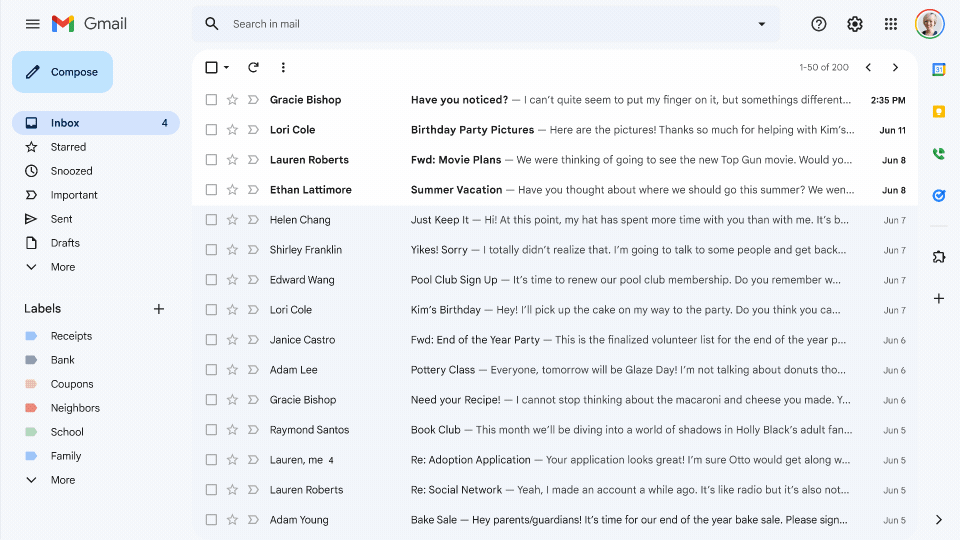Google Currents, formerly known as Google Now, is an intelligent personal assistant built into Google’s mobile operating system, Android. It aims to provide relevant results based on your interests, and it is designed to work in conjunction with a tablet or smartphone. The service also functions as a hub for other Google apps like Gmail, Google Maps, and YouTube, and it can be activated by voice commands.
If you’re looking for a fantastic way to keep up with the latest news and information, then you’ve come to the right place. Google Currents isn’t just a news aggregator; it’s actually a very sophisticated tool that allows you to customize your news reading experience. This handy application has become a go-to tool for many people since it is quick and easy to use.

What is Google Currents?
Google Currents is a digital bulletin board that can help employees working at the same company chat, share files, and generally stay connected.
With Google Currents, colleagues can post their own messages and follow important messages shared across the company.
Google Currents, part of the Google Workspace suite of technologies, is a new company-based social networking service from Google.
Currents allow you to create a secure online community where you can communicate team updates, fresh ideas, and shared hobbies in real time.
What Is Google Currents and How Does It Work?
Google Currents is a simple platform to use. Here’s everything you need to know about how the platform works before you get started, just in case you’re not sure if it’s worth it for your team.
Posts are created and shared.
Google Currents is built on the foundation of posts. They’re how you cooperate and share information with your coworkers. You can determine who sees your posts by sharing them with particular communities or individuals. Your post will appear in the stream of everyone who follows you and has permission to see it. Posts will appear on your profile as well.
Join and form communities
You can make a Google Currents Community for any reason, such as for your department, a project, or a common interest. A community can be moderated by multiple people, and anyone invited to join can post. You can also create private groups with folks who aren’t affiliated with your company.
Tags for Exploration
Using tags, you may modify your Google Currents stream and discover new material. For example, you can use the hashtag #CompanyNews to view postings with that tag on your feed. You can turn tags on and off for your entire company if you are the administrator.
Create and maintain your personal profile.
Users can discover more about you, your organization, and your hobbies by visiting your Currents profile. Your profile was most likely created for you by your administrator. If you don’t have one, you’ll be able to make one after you join the platform
Change your profile image by clicking on it.
Join the communities you want to be a part of.
By selecting Edit Profile, you can choose which communities you want to make public.
By clicking on your name, you may make changes to your personal information
As an administrator, you can view analytics.
Google Currents statistics may be used by workspace administrators to check their post-engagement metrics and track user behavior. By selecting “View Post Analytics” from a post’s menu, you may get to the analytics section.
We are dedicated to helping businesses realize the potential of the cloud to help their businesses grow. For more details and other Google-based services such as Google Workspace, Google Cloud, Google Chrome, etc.
Do visit The Tech Mantra for the above services at thetechmantra.com