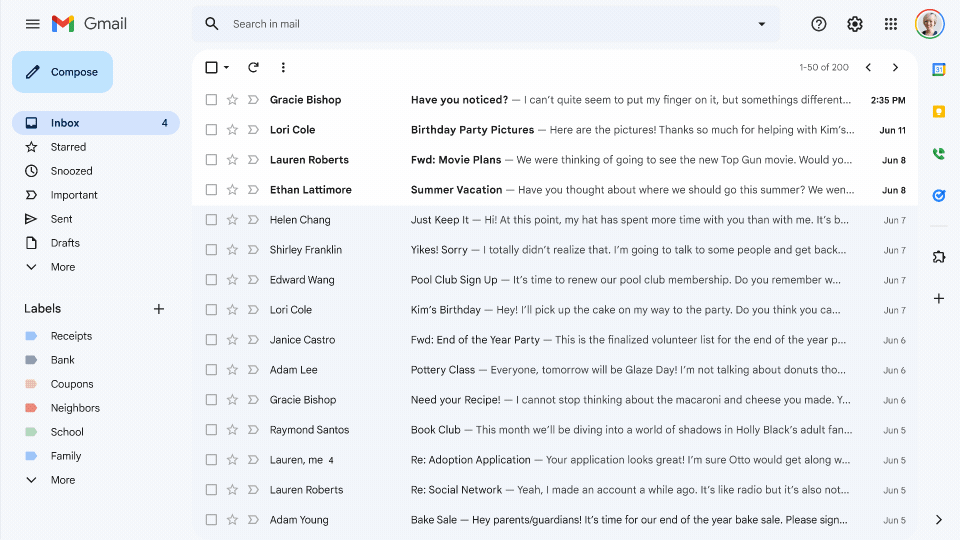What is Collaboration?
The best way to define collaboration would be to outline it as the process of two or more people or organizations working together to complete a task or achieve a goal. It is also defined as two or more people working together to achieve shared goals.
Consider the creation of a content marketing strategy. Multiple teams must provide input, make requests, or share information. They typically include the content team (team lead, writers, editors), SEO experts, marketing team, product managers, and customer-facing teams. Collaboration allows all these diverse skill sets and knowledge reserves to be harnessed together to set a comprehensive content strategy designed to achieve business goals.
Collaboration refers to the process where employees, through sharing and discussing ideas, develop those ideas to produce something new and different. A collaborative organization unlocks every employee's potential, capacity, and knowledge, generating value, innovation, and improving productivity in its workplace.

What are the different types of collaboration?
When it comes to organizational collaboration, it is easy to get confused between the kinds and types of collaboration that make up the phenomenon. However, with a basic understanding of the types of collaboration, your organization can better define the shortest path to a digital transformation. The basis of effective collaboration is the existence of a set of digital tools and agile organizational culture that enables effective teamwork. With both these things in place, you are already well primed to set out to redefine the types of collaboration within your organization.
Team collaboration
Contextual collaboration
Cross-functional collaboration.
Community collaboration
Social collaboration
Cloud collaboration
Virtual Collaboration
Tips to enhance collaboration with Google For Work
The Report clearly emphasizes what we already know or suspect when it comes to the benefits of business collaboration. Here are my top 5 tips on how Google For Work can be used to enhance collaboration in your business.
# 1: Replace Microsoft Office with Google Drive.
Google Drive, Google Docs & Google Sheets enables you to collaborate easily and securely with staff, external suppliers, and customers. Instead of emailing someone a word document or spreadsheet for review, use Google Docs or Sheets to prepare your document. The link to the document can then be sent to collaborators for instant review and feedback. This ensures that everyone is working from the same version of the document which captures all amendments and updates.
# 2: Let the world be your office: be mobile.
Work is not a place you go to but is what you do. With the use of Google for Work on smartphones & tablets, you can access, edit and create all your documents as if you’re in the office. This allows you to collaborate from anywhere at any time, improving efficiency and productivity. Install the Google Drive App which includes all the Google for Work apps accessible on your smartphone or tablet. It is also recommended that Gmail & Google Calendar App be installed to get improved functionality rather than using the default email program on your device.
Tip # 3: Collaborative inbox in Gmail.
Businesses that have generic email addresses such as info@, sales@, and support@ which forward to a number of staff can find it a monstrous task to keep track of correspondence and often leads to double or triple handling of tasks. This is a big waste of time which often leads to confusion among clients or suppliers. To overcome this problem, a collaborative inbox can be created. Click here for more information about email setup.
Tip # 4: Shared Calendars & resource booking.
Sharing calendars and resource bookings can improve collaboration and efficiencies in business. When scheduling a meeting you can see the availability of attendees rather than emailing back and forth to schedule a time.
Google calendar allows you to attach documents to the calendar invite to allow you to have all relevant meeting materials at hand. This can help collaboration as all attendees have the documents ready and can refer to them prior to, during, and post-meeting. Here are some tips on Google Calendars.
Tip # 5: Video conferencing with Hangouts.
Google Hangouts are a great collaboration tool allowing you to conduct face-to-face meetings wherever you are from your desktop, laptop, smartphone, or tablet. Up to 15 attendees can join the video conference and amendments to documents stored in Drive can be done in real-time.
To take it one step further you can install the Chromebox for meetings as a permanent video conference fixture in your meeting rooms. You can even record your meetings for future private viewing by anyone you grant access to.