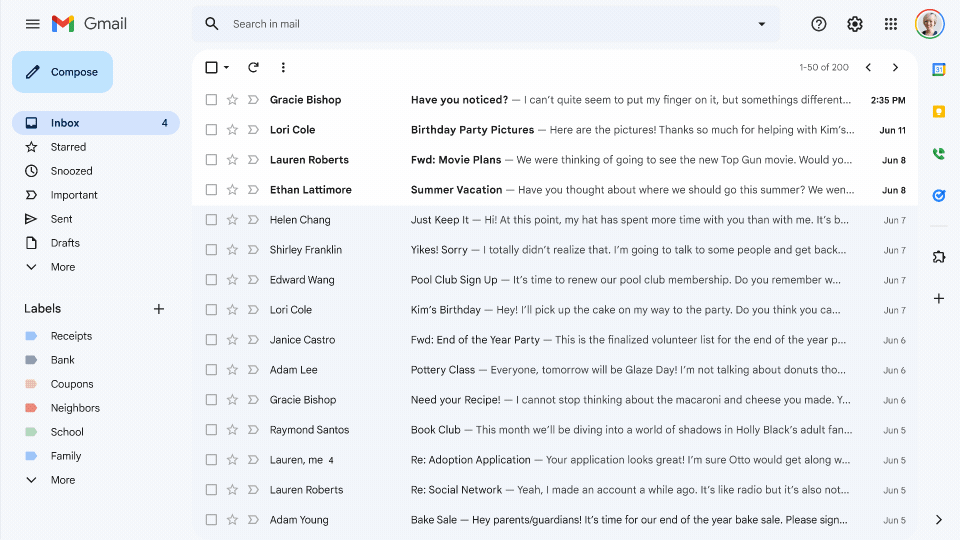Google Meet is a business-oriented video-conferencing application suitable for businesses of all sizes.
Google Meet is a video-conference-calling platform designed primarily for professional use, which links remote colleagues together for real-time interaction. On a basic Google Meet call, up to 25 people can speak and share videos with each other at once. If you subscribe to higher Google Meet membership tiers, the number of people who can join a call goes up to 50, 100, or 250 at a time.

Google Meet, also known as Google Hangouts Meet, is built to let dozens of people join the same virtual meeting, and speak or share videos with each other from anywhere with internet access. It's meant for use by businesses and other organizations, and it's a great way for colleagues who don't work in the same building to communicate.
Attendance tracking on or off in Meet
Attendance tracking is an important feature in Google Meet. Through tracking you can check the meeting joiners, also you can track those who are not attending the video conferencing.
This is a great feature because, for those who are not available in the meeting, you can check and share with them the important documents.
Steps :
Open Meet and Join the Meeting.
Bottom Menu -> click Menu -> Settings -> Host control
Select Turn On Attendance Tracking or Off.
Attendance tracking on or off in Calendar
Google calendar is useful for organizing meetings, and also for sending invitation requests. When a team works in a distributed environment, spread across geographies it is very challenging to organize meetings.
Google Calendar, helps to check the availability of invitees in real-time. You can also create multiple team calendars to keep track of your meetings, training, vacations, and more. When everyone is free, it is easy to schedule team meetings or events.
Steps :
Open The Calendar -> Click Create
Add google meet Video conferencing
Settings -> Check or Uncheck Attendance tracking Box.
Save and finish.
We are dedicated to helping businesses realize the potential of the cloud to help their businesses grow. For more details and other Google-based services such as Google Workspace, Google Cloud, Google Chrome, etc.
Do visit The Tech Mantra for the above services at thetechmantra.com