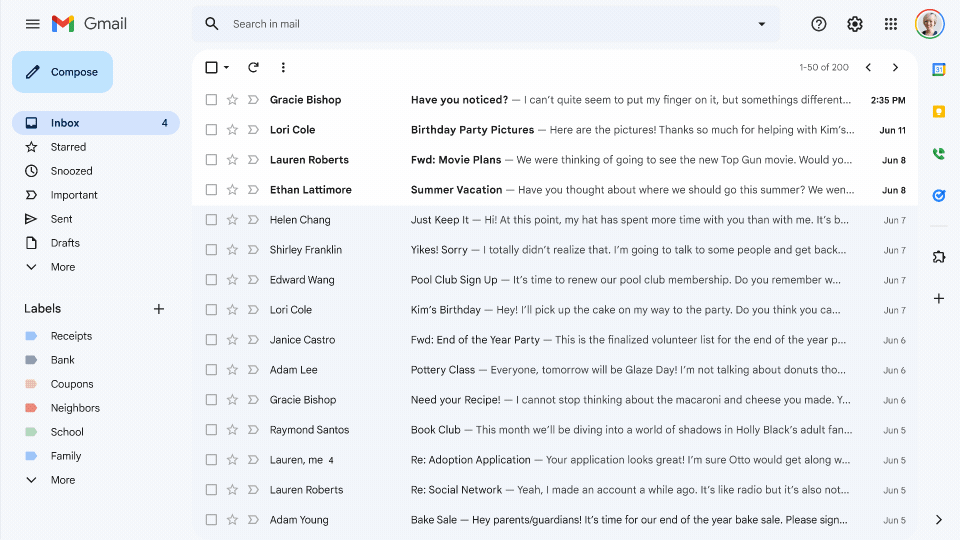Every small business is different, there are a certain set of applications that nearly every small business needs. These applications are typically bundled into office "suites" and consist of email, calendar, word processing, and spreadsheet. They sometimes come with other tools, like a presentation manager, a database or forms manager, and more.

Beyond Gmail, these are the standard apps that come with Google
Google mail: Gmail is a free Web-based e-mail service that provides users with a gigabite of storage for messages and provides the ability to search for specific messages.
Google Currents: Google Currents, formerly known as Google+ for G Suite, is a software developed by Google for internal enterprise communication
Google Jamboard: Collaborate in real-time with Jamboard, a 55-inch digital whiteboard that works with Google Workspace services.
Google Drives: Google Drive is one of the most popular cloud storage platforms out there.
Google Calendar: Get organized with Google Calendar. Get on top of your events, reminders, tasks, appointments.
Google Docs: Google Docs is a very powerful real-time collaboration and document authoring tool.
Google Sheets: Make data-driven decision-making easy, for everyone. Analyze, visualize and share data through spreadsheets to make informed decisions as a team.
Google Slides: Google Slides is a presentation program included as part of the free, web-based Google Docs Editors suite offered by Google.
Google sites: Build internal project hubs, team sites, public-facing websites, and more all without a designer, programmer, or IT help.
Google Forms: Manage event registrations, create a quick opinion poll, and much more with the help of Google Forms.
Google Meets: Google Meet is a business-oriented video conferencing app suitable for businesses of all sizes.
Google Keep: Google Keep is a note-taking service included as part of the free, web-based Google Docs Editors suite offered by Google.
Google Chats: From direct messages to group conversations, Google Chat helps teams and businesses collaborate fluidly and efficiently from anywhere.
Google Task: Google Tasks lets you create a to-do list within your desktop Gmail or the Google Tasks app.

To be honest, these core Google Workspace business apps are what I'd call "good enough." For most users, for most applications, Docs, Sheets, and the rest are great. Not only does Google workspace simplify the everyday life of the end-user, but IT can also benefit from making the move too. When transferring legacy email servers and IT resources to Google, IT staff can free up a lot of time that can be spent on other tasks. Google Workspace is designed to provide a variety of business-oriented functions and capabilities.
Google Workspace Features
I'll dive deeper into most of these features later, but here's a quick summary of why you might want to buy a Google Workspace subscription rather than using Google's consumer versions of its apps.
Google Workspace provides user management and admin features across multiple users.
Google Workspace adds some very interesting secure and private collaboration features.
Google Workspace lets you increase your storage considerably.
Google Workspace provides various levels of auditing and business Discovery.
Google Workspace gives you the ability to use your own email domain.
Google Workspace lets you dial a number and get an actual, useful, human support person.
Easy to use, easy to implement
For a small business, switching to Google’s productivity platform can go relatively fast in just one day, your organization and users can get started with the apps. There are loads of information and tools available that explain how companies can make the move themselves quickly and efficiently.

Benefits of Google Workspace
Let’s take a closer look at the advantages of Google Workspace
Business Email: On upgrading from a free Gmail to Google Workspace Account, you can get a Business Email, i.e., you can shift to test@company.com from test@gmail.com. The email with the domain name adds to the brand value of the company. Remember, these emails are owned by your company and not by your employees, therefore, the control access & all the details are secured with you.
Unlimited Storage: Where Gmail offers you the storage of just 15GB, it is not enough for professional usage. On contrary, Google Workspace is a cloud-based platform and comes up with unlimited storage. If you have 4-5 users, each user gets 1TB of storage space.
Data Migration Tools: Google Workspace offers Data Migration tools and services to help you to migrate your data securely from current storage to new storage.
Improved Team Efficiency: Integrating Google Workspace in your business can help you to improve work efficiency and Team productivity. All the files, documents, and data are shared within the team and can be accessed easily by Authenticated users. You can share the View & Edit rights with the team members. They can edit the documents and save them in real-time.
High Security: With unlimited storage on Drive provided by Google Workspace, you can store all your data and files securely on the cloud and can access it anytime. Google Workspace offers 2-step verification that you can implement on all Users and Devices for tight security from Cyber Attacks and Data Theft.
Google Applications: Though the free Gmail Account gives you access to all basic Google APPs such as Google Docs, Sheets, Keep, Calendar, Drive, etc. with Google Workspace you can unlock many advanced features of these APPs. With Google Workspace you are not required to share files and data manually among the team members. You can easily share them with your team and archive them when done.
Google Workspace Admin Panel: The Admin Panel for Google Workspace allows business owners to manage and keep track of everything. You can manage Users, Employees, Data, Devices, Email Accounts, Control Access, etc. from the Admin Panel.
24x7 Customer Support: Google Workspace offers you 24x7 Customer support on live chat, call, or email.
Offline Capabilities: Not just the Online aid but Google Workspace also provides you with offline work options. All the Google Workspace APPs can work in offline mode and sync data when they get internet access. It increases your work productivity & saves time.