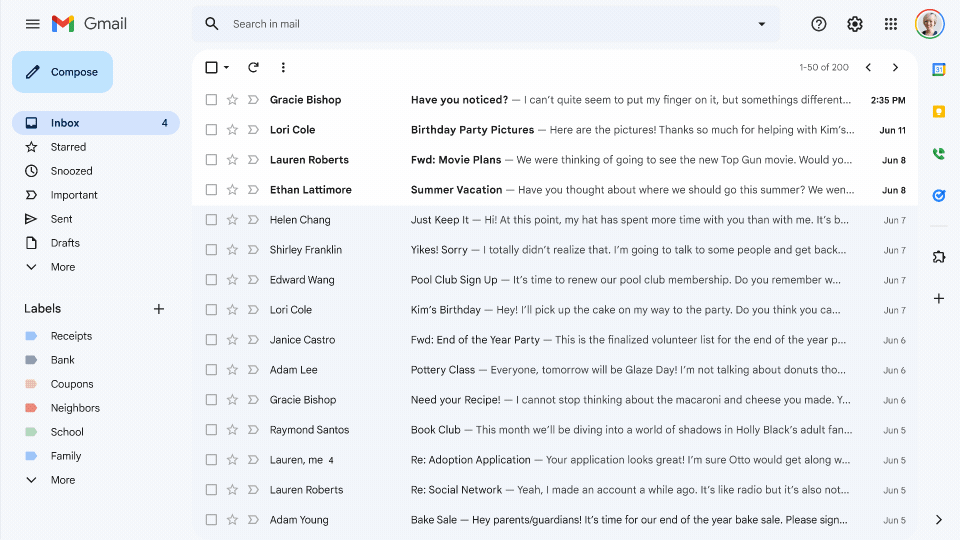Google Workspace has countless productive features and apps that are great for business.
Google Workspace is a collection of cloud-based apps that provide a range of features and services that benefit businesses of all sizes. Whether your employees are remotely working or not, Google Workspace has something for everyone. The Tech Mantra will provide a list of the features and services that businesses can benefit from with Google Workspace.

Best features for business from Google Workspace services 2022
1. Google Chat
Google Chat replaced Hangouts as Google’s primary messaging app. Chat gives users the ability to easily message people from their contacts. Whether you want to send someone a private message or create a group chat to talk to multiple people at once, Google Chat has got you covered.
2. Gmail
Gmail’s standard edition already comes packed with great features such as email filtering, spam blocking, message scheduling, email snoozing, and more. With the Google Workspace version of Gmail, you can customize your email to match your domain, making you look more professional to your clients. On top of that, Gmail is well integrated with other Google Workspace apps that you can access Google Chat right from Gmail. Gmail can help you identify the appropriate reply to emails, it can suggest proper wording or phrasing, it can check your grammar, and it’ll suggest some phrases to auto-complete your sentence. This way, you don’t have to write everything out.
3. Google Meet The demand for a good video conferencing app that can accommodate large groups of people has significantly increased since the number of people working remotely has also increased. Google meet fits all of the checkboxes when it comes to video conferencing. It’s very intuitive, easy to use, and secure. You can share your screen for presentations and you can even join using dial-in phone numbers in case you’re offline or if your connection is terrible.
4. Google Calendar
Set a time and date for a meeting and invite every participant via Google Calendar and Google will work out everything for you. When you set a meeting using Google Calendar, participants will automatically get an email invitation and there will be a Google Meet link for the meeting right away. That level of seamless Google Apps integration is what allows users or employees to stay on top of their schedules. There will be less oversight and everyone will be in sync with how everyone’s schedule is going.
5. Google Drive
Google Drive offers a safe and secure way of saving, accessing, and sharing files across teams. This cloud-based storage solution from Google can store up to 30 GB per user if you take the Business Starter package. There are also 2 TB and 5 TB options available with the Business Standard and Business Plus packages, respectively. Google Drive offers tons of avenues for collaborative work.
6. Google Docs, Sheets, and Slides
If you’re familiar with some of the Microsoft 365 apps such as Word, Excel, and PowerPoint, then these Google Apps wouldn’t be too foreign for you. Google Docs, Sheets, and Slides are the equivalent of the aforementioned office tools. And because these apps are Google integrated, you already know that they have seamless connectivity with other Google Apps.
On top of that, Google Docs, Sheets, and Slides allow for real-time coediting of files. Meaning, teams can simultaneously work on one document. You can see what the others are doing in real-time and they can also see your contribution. You can leave comments and communicate with your team while working on the document to make sure that everyone is on the same page.
Version history also keeps track of the changes done to the document and who has made those changes. If at any point, the team decides to revert the file back to a previous version, you can easily do so because each version’s history is automatically saved.
7. Work Insights
Not a lot of people, even Google Workspace users, know about Work Insights. If your business is keen on detailed and analytical reports, then you’d be impressed by what Work Insights can do for you. Work Insights is capable of providing valuable projections and oversights regarding the company and employee performance, and so much more.
8. Google Vault
Google Vault is the prime archiving department of Google Workspace services. With Vault, admins can determine who can access which files, how long files can be stored, and configure other policies to match your company’s requirements. Additionally, Vault can create audit reports and allow you to export data into different formats.
9. Google Currents
Google Currents, formerly known as Google+, is Google’s community hub. It may not be as widely used as Facebook, but Currents is still an effective way of boosting communication and transparency among business employees. Currents is a great way to increase social interactions between employees. From sharing ideas, fun weekend getaways, success stories, and more – Currents has got you covered.
10. Google Keep
Do you like taking digital notes? Whether you constantly type phone numbers or tasks on your notepad, Google Keep is the perfect alternative for you. Keep is a web-based note-taking app that lets you save notes, write to-do lists, and more. You can share your notes with other people and you collaborate on them as well. Google Keep is a great tool to ensure that all your notes are saved, and they’re available for you whenever you need them.