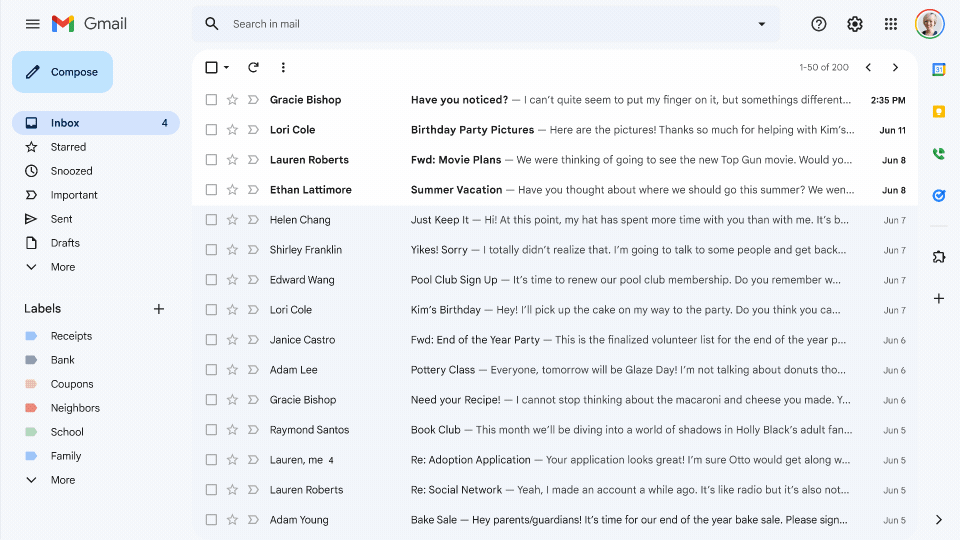Data Loss Prevention (DLP) is the detection and prevention of data breaches, exfiltration, or unwanted destruction of sensitive data. While using Google Workspace, Organizations use DLP to protect and secure their data as well as abide by regulatory norms.

The term DLP refers to defending an organization from data loss and preventing data leaks. Data loss refers to an event in which significant data of the company is lost, as in a ransomware attack. Data loss prevention aims to prevent the illicit transfer of data beyond organizational boundaries.
Protect Personally Identifiable Information and agree with significant guidelines.
Protect Intellectual Property basic for the association.
Accomplish information permeability in huge associations.
Secure portable labor force and implement security in Bring Your Own Device conditions.
Secure information on remote Google cloud frameworks.
Causes of Data Leaks: Data leaks are not initiated by hackers or attackers. They happen as a result of overlooked vulnerabilities and may remain exposed for a long time before they are picked up by either cyber miscreants or security teams.
A few common causes of data leaks are listed below:
Hyper-Sensitive Personally Identifiable Information may get exposed due to misconfigured software settings. If the leaking software is popular, innumerable users could then be exposed to potential threats and attacks.
Social engineering is a technique to psychologically manipulate in order to extract sensitive credentials from victims. Phishing is the most common type of social engineering attack and may be harnessed in verbal, telephonic, or electronic forms.
Often users tend to use the same password across all of their platform logins. In such cases, a single compromised password may lead to the compromise of multiple digital platforms or solutions.
Company-owned devices contain sensitive information, and if these devices fall into the wrong hands, they can be leveraged to facilitate security breaches, or identity theft, leading to data breaches, security violations, including illegal or unauthorized access, malware attacks, ransomware attacks, social media account hacking, and more.
Many of the default login credentials that accompany new devices are publically known, even to hackers. This is one of the common causes that lead to data leaks.
Data Leakage Prevention :
You can utilize standard security devices to safeguard yourself from information misfortune and breaks. For instance, an intrusion detection system can alert it when an attacker attempts to access sensitive data. Antivirus software can prevent attackers from compromising sensitive systems. A firewall can block access from any unauthorized party to systems storing sensitive data.
If you are in a large organization, you may want to use DLP tools or solutions to protect your data. You can likewise utilize tooling in the Security Operations Center to help with DLP. For instance, you can utilize a Security Information and Event Management framework to identify and correspond to occasions that could comprise an information break.
Components of a Data Loss Solution:
Data Security - Technology installed on the periphery of the network can analyze traffic for sensitive data sent in breach of security policies.
Securing endpoints — Endpoint-based agents can control the transfer of information between users, user groups, and external parties. Some endpoint-based systems can block attempted communications in real-time and provide user feedback.
Securing data at rest — access control, encryption, and information maintenance arrangements can protect chronicled hierarchical information.
Securing data in use — some DLP frameworks can screen and banner unapproved exercises that clients may purposely or accidentally do with important data or information.
Data identification — it is significant to decide whether information should be protected or not. Information can be characterized as Sensitive either by applying rules and metadata or by means of methods like AI.
Data leak detection — DLP arrangements and other security frameworks like IDS, IPS, and SIEM, distinguish information moves that are atypical or dubious. These arrangements likewise ready the safety faculty for a potential information spill.
DLP Solution using Google Workspace:
Using data loss prevention, the Google Workspace Admin can create and apply rules to control the content that users can share in files outside the organization. DLP gives you control over what users can share and prevents unintended exposure of sensitive information such as credit card numbers, banking details, or other identification numbers.
DLP rules trigger scans of files for sensitive content and prevent users from sharing that content. Rules are used to verify the nature of DLP incidents, and incidents trigger actions, such as the blocking of specific content when detected.
GWS Admin can allow controlled sharing for members of a domain, organizational unit, or group.
Summary of DLP flow:
GWS Admin defines DLP rules for your domain. These rules specify which content is sensitive and should be protected. DLP rules apply to both My Drive and Shared drives.
DLP scans content for DLP rule violations that trigger DLP incidents.
DLP enforces the rules you specified and violations. if any, trigger actions, such as email notifications or alerts.
GWS Admins are notified of DLP rule violations.
Supported editions for this feature: Enterprise; Education Fundamentals, Education Standard, Teaching and Learning Upgrade, and Education Plus. DLP for Drive is also available to Cloud Identity Premium users who are also licensed for Workspace editions that include a Drive audit log.