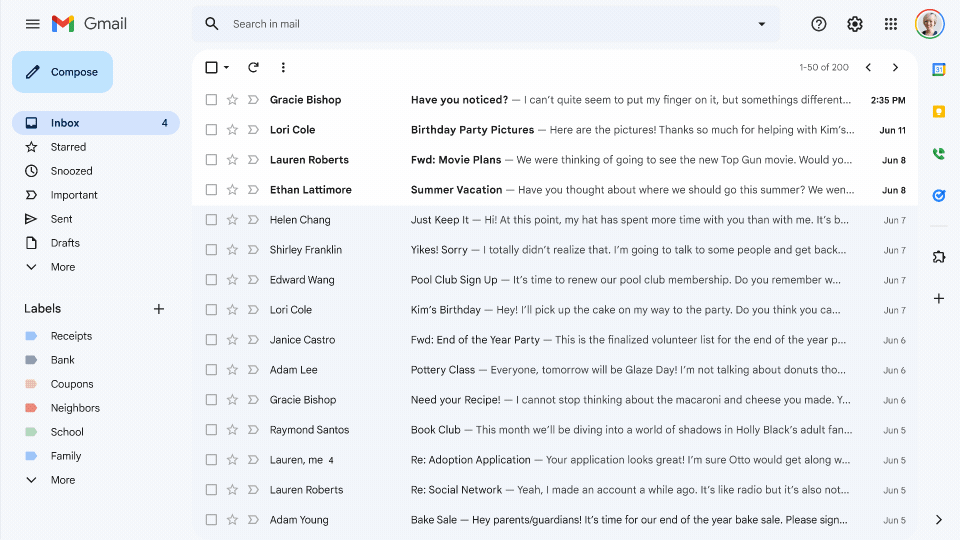Zero reported Cryptoworm(Ransomeware) attacks on Google Chrome OS devices.
Google Chrome browser is an open-source program for accessing the World Wide Web and running Web-based applications. The Google Chrome Web browser is based on the open-source Chromium project. The Google Chrome browser takes a sandboxing-based approach to Web security. Each open website runs as its own process, which helps prevent malicious code on one page from affecting others

Chrome OS is a cloud-first platform that provides protection against ransomware by default. In fact, there have been no reported ransomware attacks ever on any business, education, or consumer Chrome OS device. Ransomware ( Cryptoworm ) encrypts your data, making it inaccessible to you and your employees, and the financial implications can be devastating. Many organizations are forced to either pay ransom to cybercriminals to decrypt their data or remediate it through a specialist, which costs an average of $761,106 per attack (Sophos). Globally, the cost of ransomware attacks is expected to exceed $20 billion in 2021. We’ve seen ransomware attacks on multiple industries including oil, food, and transportation. However, a distributed workforce creates technology challenges that make it easier for cybercrime to thrive.
Chrome OS has built-in and proactive security to protect your business from ransomware ( Cryptoworm ) including:
Data and files are automatically backed up to the cloud and recoverable: In the case, that ransomware bypasses Chrome OS security measures, your user data and files can easily be restored almost instantly.
Executables are blocked: Ransomware often hides in executable files that corrupt your data. These executable files cannot run on Chrome OS, which blocks any malicious apps from running
Read-only, tamper-proof OS: System files are kept in a separate partition to ensure the OS cannot be modified by apps or extensions and is inaccessible by ransomware.
Google Safe Browsing: A proactive measure that warns users before attempting to navigate to dangerous sites or before downloading dangerous files.
Automatic updates: Chrome OS updates regularly and automatically in the background providing continuous protection from threats.
Verified boot: If an attack does prevail, verified boot confirms the OS has not been tampered with, and if it has, it reverts to a previous version of the OS.
The smartest approach to ransomware defense is one that has built-in, proactive protection that helps prevent accidental employee negligence. For financial services companies, a provider of residential and commercial mortgage loan services, protection from ransomware is critical. Head of Global IT Infrastructure for Ocwen, “We chose Chrome OS because it allowed us to ensure we met our internal information security and compliance requirements. With Chrome OS, our files are saved in the cloud, so we know that we are protecting Ocwen from attacks.”
We are dedicated to helping businesses realize the potential of the cloud to help their businesses grow. For more details and other Google-based services such as Google Workspace, Google Cloud, Google Chrome, etc. Do visit The Tech Mantra for the above services at thetechmantra.com