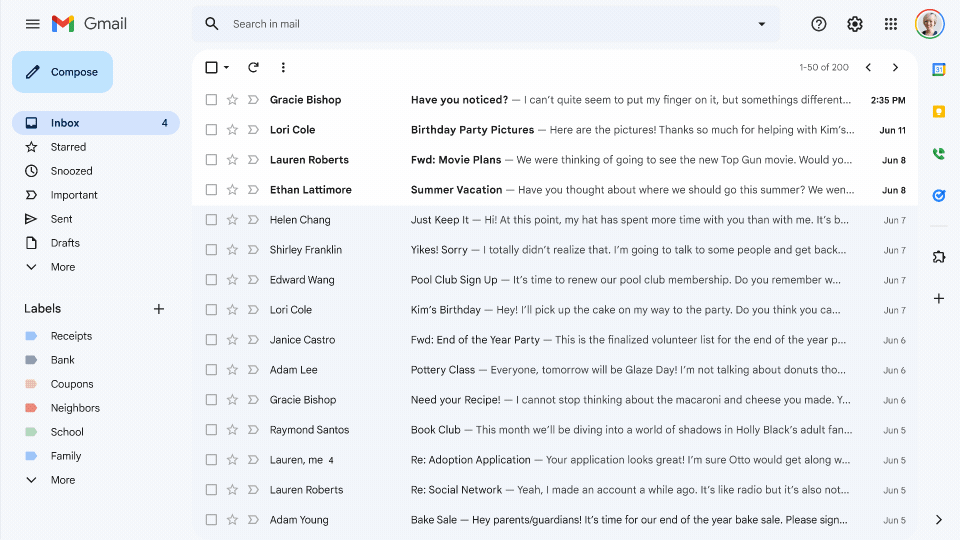Google has added a new feature to Docs that makes inserting certain items and objects incredibly efficient to make life easier.
Google Docs is a free Web-based application in which documents and spreadsheets can be created, edited, and stored online. Files can be accessed from any computer with an Internet connection and a full-featured Web browser.
Users of Google Docs can import, create, edit and update documents and spreadsheets in various fonts and file formats, combining text with formulas, lists, tables, and images. Google Docs is compatible with most presentation software and word processor applications. Work can be published as a Web page or as a print-ready manuscript. Users can control who sees their work. Google Docs is ideal for publishing within an enterprise, maintaining blogs, or composing work for viewing by the general public.

Google Docs lends itself to collaborative projects in which multiple authors work together in real-time from geographically diverse locations. All participants can see who made specific document changes and when those alterations were done. Because documents are stored online and can also be stored on users' computers, there is no risk of total data loss as a result of a localized catastrophe. However, the Internet-based nature of Google Docs has given rise to concerns among some authors that their work may not be private or secure.
One thing I'm always in search of is a way to keep my fingers on the keys and not jump back and forth between keyboard and mouse. This new insert tool does just that.
The gist of this tool is quite simple: As you're working through a Google Doc, you can (without having to access a toolbar menu) quickly insert things like
Collaborators
Bulleted and numbered lists
Checklists
Meeting notes (from your Google Calendar)
File attachments (from Google Drive)
Images
Tables
Drawings
Charts
Headings
Dates
Page components
This new feature will be an absolute breath of fresh air for any Google Docs user looking to make interacting with the app even more efficient. And although this new insert doesn't offer a 1:1 feature equivalent to the Google Docs Insert menu, it does include the most commonly used options inserted into documents.
How do you use the new insert feature?
First, this new feature only works in the desktop version of Google Docs, so mobile users are out of luck.
Using the new insert tool is very simple. As you write, type the @ symbol and the popup menu will appear
The new Google Docs insert popup menu.
From that list, you can use your cursor keys to scroll up and down (thereby avoiding using the mouse) to locate the item you want to insert.
At first, it might take a bit of time to get used to how this works. For example, if you want to add a new bulleted list, you'd want to make sure to type the @ character where you want to start the list. Or, you could type the first entry in the bulleted list, type the @ character
Select the bulleted list entry from the menu. This will result in everything in that line being the first item in your bulleted list.
So, placement of the @ character is important.

And that's pretty much it for using this new tool. I can tell you this, once you start using the new @ insert feature, you'll wonder how you managed without it.
We are dedicated to helping businesses realize the potential of the cloud to help their businesses grow. For more details and other Google-based services such as Google Workspace, Google Cloud, etc.
Do visit The Tech Mantra for the above services at thetechmantra.com