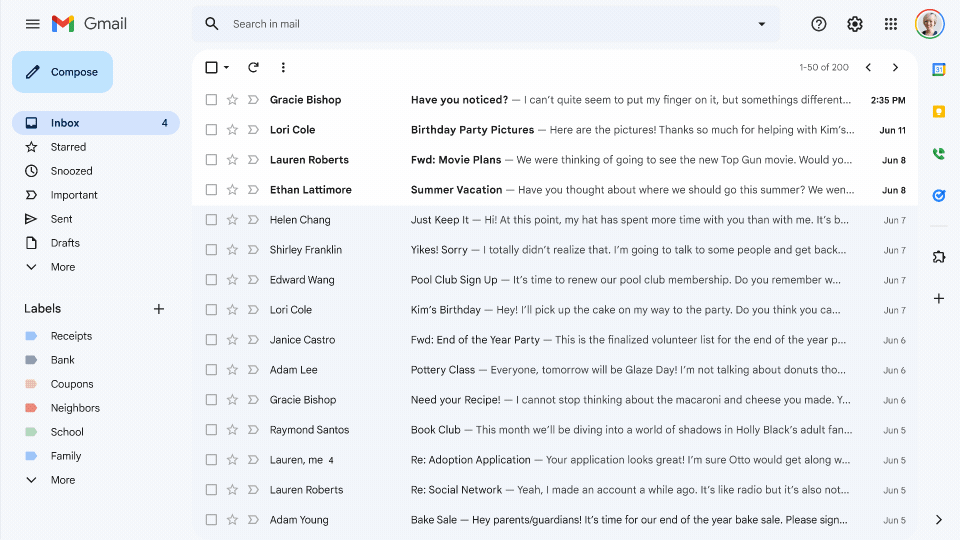Google Calendar allows users to create and edit events. Reminders can be enabled for events, with options available for type and time. Event locations can also be added, and other users can be invited to events. Users can enable or disable the visibility of special calendars, including Birthdays, where the app retrieves dates of births from Google contacts and displays birthday cards on a yearly basis, and Holidays, a country-specific calendar that displays dates of special occasions.
Over time, Google has added functionality that makes use of machine learning, including
"Events from Gmail", where event information from a user's Gmail messages are automatically added to Google Calendar.
"Reminders", where users add to-do activities that can be automatically updated with new information.
"Smart Suggestions", where the app recommends titles, contacts, and locations when creating events.
"Goals", where users enter information on a specified personal goal, and the app automatically schedules the activity at optimal times.

With Google Calendar, you can quickly schedule meetings and events and get reminders about upcoming activities, so you always know what’s next. Calendar is designed for teams, so it’s easy to share your schedule with others and create multiple calendars that you and your team can use together.
How to use Google Calendar
Some things you think will be simple actually end up getting really complex. Google knows this all too well, which is why it recently rolled out a brand new Google Calendar — and plenty of nifty features to go with it.
Your Google Calendar comes with your personal Gmail address, and you won't believe how simple it is to use and set up. But if you work at a company that uses its own Google Calendar, you suddenly have to find out how best to integrate your personal calendar with your weekly meeting schedule.
While a few features in the latest Google Calendar aren't new, they have changed somewhat. Still other features you might not know to exist at all. Let's go over all of them to make your life a little easier.
Some Google calendar features that will make you more productive
Create new calendars for different parts of your life.
Schedule meetings with groups using "Find a time" or "Suggested times."
Sync your calendar with your marketing software.
Hide your event details.
Add a Google Hangout to your event.
Enable your world clock.
Enable working hours.
Email event guests.
Add specific meeting locations.
Use desktop notifications.
Change the event notification time.
Arrange appointment slots.
Browse calendars of interest.
Implement a custom view.
Share your calendars with others.
Use keyboard shortcuts.
Use quick shortcuts to find a time or jump back to your current time.
Email all invited guests.
Set a "Default Duration" to make shorter meetings or a "Default Time" to eliminate weekends from your Calendar overview.