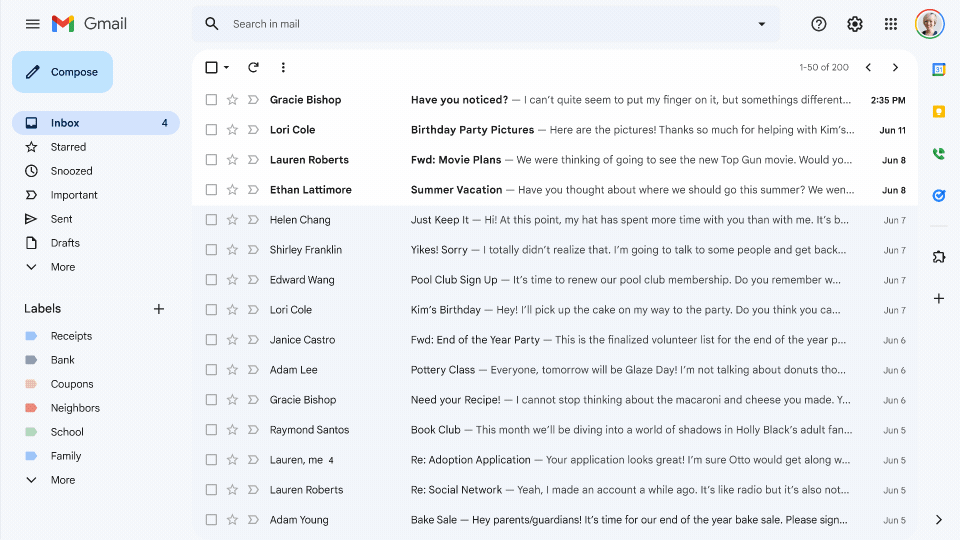Hybrid Working
Automated workplace tools take the hassle out of hybrid working arrangements, including diary scheduling, booking meeting rooms, physical workspaces, building directions, and lobby display information.
Hybrid work is a flexible working model where employees work partly in the physical workplace, and partly remotely – at home or from another workspace.
What’s the difference between hybrid work and hybrid work from home?
Although these terms sound very similar, there are different working models:
Hybrid work: employees divide their working week between being in the office and working remotely – this is flexible working.
Hybrid work from home: Some employees work remotely, while other employees work in the office. Someone designated WFH will work most of the time remotely, while a WFO employee will be in the office most of the time.

Creating the best hybrid work environment
It’s not enough to tell your employees to go away and split their working week between home and the office – that’s a recipe for chaos. Hybrid working needs careful orchestration if everyone, employees, business, and customers are to benefit. And there are some pitfalls to be aware of before you even start:
Features of Hybrid Working
Helping people focus on what’s important
Helping to ensure everyone in the team can be seen and heard
Helping to ensure hybrid collaboration is secure by design
Investing in people-first collaboration for a hybrid future
With the help of these features, Hybrid Working is very easy for organizations, let's discuss these features in detail.
Helping people focus on what’s important
Using our advancements in natural language processing, we recently introduced automated summaries in Google Docs. In the coming months, we’re extending built-in summaries to Spaces to provide a helpful digest of conversations. Summaries allow you to catch up quickly and easily on what you’ve missed from conversations in Spaces.
To help boost participation, we’re also introducing automated meeting transcription for Google Meet, allowing those who didn’t attend a meeting to stay in the loop, or for attendees to easily reference the discussion at a later time.
Helping to ensure everyone in the team can be seen and heard
We’re using machine learning to make the meeting experience in Google Meet more immersive and meaningful. In turn, these enhancements can help strengthen human connections in a hybrid work world. To make it easier for people to connect and share rich content in Google Meet, we’re delivering enhancements to image, sound, and content sharing capabilities later this year. Portrait restore uses Google’s AI to help improve your video quality by addressing issues caused by low light, low-quality webcams, or poor network connectivity. This processing automatically happens in the cloud to enhance video quality without impacting device performance.
Live sharing in Google Meet can make hybrid meetings more interactive by synchronizing media and content across participants. Users will be able to share controls and interact directly within the meeting, whether it’s watching an icebreaker video from YouTube or sharing a playlist.
Helping to ensure hybrid collaboration is secure by design
Collaboration—across time zones, physical locations, and documents—must happen on a secure foundation. Google Workspace is built with a zero-trust approach and comes with enterprise-grade access management, data protection, encryption, and endpoint protection built-in. We keep more people safe online than anyone else in the world, and Gmail blocks more than 99.9% of spam and phishing messages from ever reaching users' inboxes.
Attackers are creative and determined—and with the recent increase in remote and multi-location collaboration, there’s been a trend toward new attack patterns within shared docs. That’s why we’re scaling the phishing and malware protections that guard Gmail to Google Slides, Docs, and Sheets. If a Doc, Sheet, or Slide you’re about to access contains phishing links or malware, you’ll automatically be alerted and guided back to safety.
Investing in people-first collaboration for a hybrid future
At Google, we think AI can meaningfully improve people’s lives and that everyone should have access to its benefits. As hybrid work evolves, we’ll continue to infuse intelligent capabilities across Google Workspace—in the apps familiar to billions of users—so that it’s easier for employees to bring focus to their top priorities, fully participate, and collaborate from anywhere. Unlocking new ways for people to achieve more together is crucial if teams and organizations are going to thrive in the new world of work.