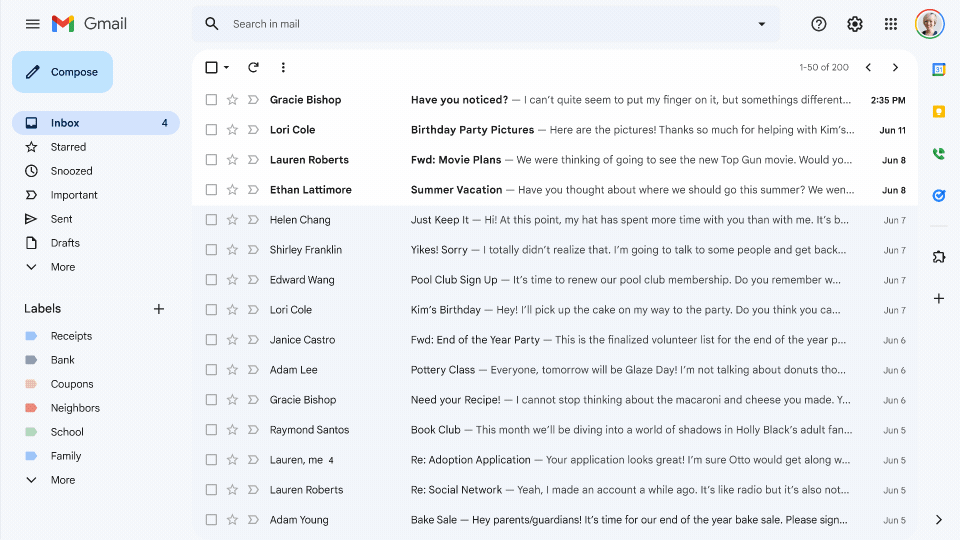More control in your Business meetings with the help of Google Meet.
Google is adding a bunch of new features to Google Meet, making it easier for users to control and direct meetings. However, exactly which controls will be available depends on whether you are using Meet as a regular user or as part of a Google Workspace team.
The new Meet for web encompasses updates to video feeds, the viewing and presenting experience, and the bottom bar. In an effort to reduce meeting fatigue, we’re giving you more control over how you view yourself in meetings. You can choose to have your video feed be a tile in the grid or a floating picture, which can be resized and repositioned. If you prefer not to see yourself at all, you can easily minimize your feed and hide it from your own view entirely. We’ll also be adding a setting to enable you to turn off your self-feed across all Google Meet calls. To boost presenter confidence during meetings, we’ve also improved the pinning and unpinning of content.

Google is making enterprise-grade video conferencing available to everyone. Anyone with a Google Account can create an online meeting with up to 100 participants and meet for up to 60 minutes per meeting. Businesses, schools, and other organizations can take advantage of advanced features, including meetings with up to 250 internal or external participants and live streaming to up to 100,000 viewers within a domain.
The Main updates in Google Meet include:
The main update is that all users will now be able to assign up to 25 co-hosts per meeting, who will have access to host controls. This will let them limit who can share their screen and send chat messages, as well as mute all participants with a single click, end the meeting, and control who can enter the meeting.
Google Meet is also getting new Quick Access settings if you’re a Google Workspace customer. This will be enabled by default, but if it’s turned off, it means meetings won’t be able to start until the host joins.
Users can also do things like block anonymous users from joining or only let invited participants join without asking — ensuring only people who are supposed to be in a meeting are actually in there.

We are dedicated to helping businesses realize the potential of the cloud to help their businesses grow. For more details and other Google-based services such as Google Workspace, Google Cloud, Google Chrome, etc.
Do visit The Tech Mantra for the above services at thetechmantra.com